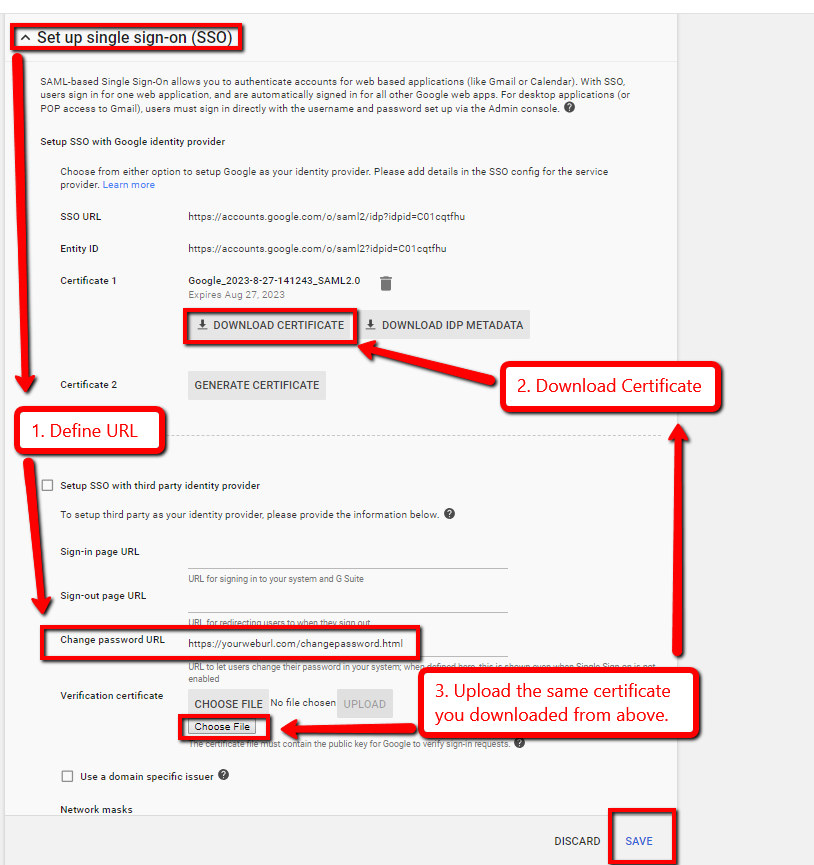Your G-Suite account’s password-change feature has been disabled by your administrator. Please contact your organization’s administrator to modify or reset your password.
If you are the administrator of your organization, please refer to following guide to reset this setting:
Login to G Suite Admin console and visit security section and then SSO.
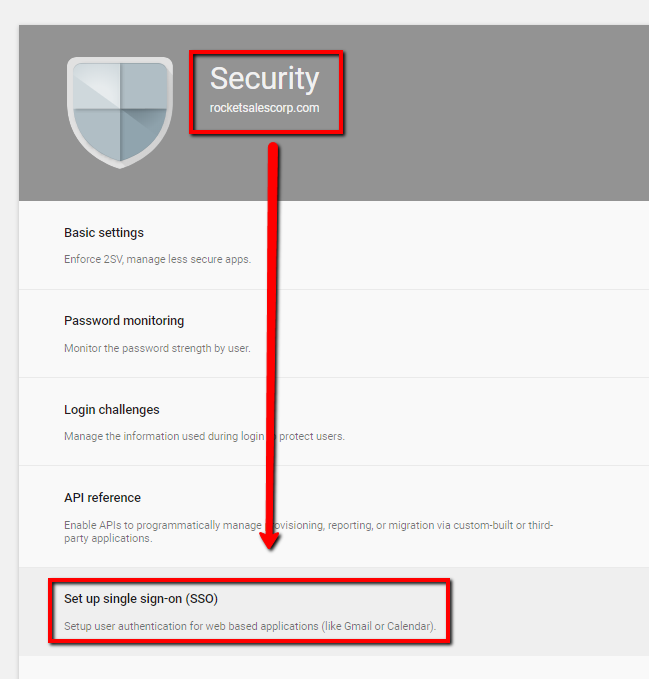
In SSO settings,
- Please modify or blank the field titled “Change password URL.”
And now save the changes.